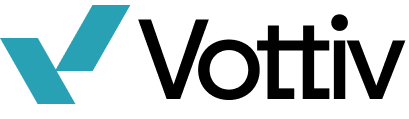Voter Targeting
Learn about the filters available on Vottiv to created targeted voter groups.
Dozens of filters are available on Vottiv to create targeted voter groups. Start creating a new group and click Add Filter. You'll notice that your campaign may have some additional filters, or may be missing some filters. This is because different states have different data available. For example, the California GOP makes filters such as Ballot Language and Preferred Vote Method available to California campaigns on Vottiv.

Age
Filter voters by their age with the Age filter. See a distribution of the age ranges in your district, and select the ranges to target. In this example, we're targeting voters age 35-50.

Canvassing Results
Filter voters based on your previous canvassing interactions with them. All of the canvasses in your account are listed here. In this example, we're targeting all of the voters that we marked as Not Home in our June Primary GOTV canvass. We could use this group to send a follow up text message, postcard, or phone call.
Use the options on the right to change the targeting.
- All options - Match people who satisfy all of the selected options
- At least - Match people who satisfy at least some number of the selected options.
- Exactly - Match people who satisfy exactly some number of the selected options.
- None - Match people who do not satisfy any of the selected options.

Custom Areas
The Custom Areas filter enables you to target voters in a specific geographic region that you can draw on the map. This is useful when micro-targeting voters on geographic issues.

Education
The Education filter is a modeled field, meaning that machine learning and statistical models make their best guess at a person's education level based on census data and their demographic indicators. In this example, we're targeting voters believed to have graduated college.

Ethnic Group
The Ethnic Group filter is a modeled field, meaning that machine learning and statistical models make their best guess at a person's ethnic group level based on census data, their last name, ballot language, and sometimes their self-reported ethnicity. In this example, we're targeting voters believed to be Hispanic.

Ethnicity
The Ethnicity filter is a more detailed version of the Ethnic Group field, with exact ethnicity is inferred. In this example, we're targeting voters believed to be Taiwanese.

Gender
Target voters based on their gender. In some states the gender is not disclosed, so this may be inferred based on their first name and other data sources.

Income
The Income filter is a modeled field, meaning that machine learning and statistical models make their best guess at a person's income level based on census data, home prices, and other sources. In this example, we're targeting voters believed to make less than $20,000 annually.

Last Move Date
The Last Move Date filter enables you to target voters based on their last known relative move date, according to the National Change of Address Database. You can target voters who moved with the past 3, 6, or 12 months. Or who last moved more than 1, 2, 3, 4, 5, or 10 years ago. New movers will only appear in the next full voter data update, which depending on your state happens roughly once every six weeks. The timeframes you select in this filter will continually update daily, so you may notice the group count changing over time.

Locations
The Locations filter enables you to target voters by established locations such as cities, counties, school districts, legislative districts, and most precincts. You can search for a location in the search box. In this example, we're targeting voters in the Twin Rivers Unified School District. You'll notice that part of this district extends outside the bounds of my district (Sacramento City Proper). Vottiv handles this automatically and only ever includes districts within your campaign district.

Modeled Fields
RNC Data (GOP Data Center Data) provides a series of modeled fields.
- Abortion - Pro-choice
- Abortion - Pro-life
- Biden - The voter's approval of Joe Biden
- Border - The voter considers the border to be a humanitarian crisis
- Border - The voter considers the border to be a security crisis
- Inflation - The voter views inflation as fault of the Biden administration
- Inflation - The voter views inflation as caused by economic factors
- Second Amendment Support
In this example, we're targeting voters modeled to agree that the border is a security crisis.

Multifamily Housing
Target voters based on their household type: multifamily housing or single family housing by selecting the Multifamily Housing filter.

Neighborhood Walkability
Target voters based on the estimated walkability of their home. This filter is based on the RNC Neighborhoods project and is modeled from previous canvassing interactions at each household. Walkable means the household is likely in a dense area that is easily walkable.

Political Party
Target voters based on their political party. In some states the registered party is not disclosed, so this may be modeled based on their location, demographics, and other data sources.

RNC Democratic Party Score
The RNC scores every voter on their estimated loyalty to the Democratic party.
Zero means low loyalty, and 100 means high loyalty. In this example we're targeting voters with low estimated loyalty to the Democratic party.

RNC Republican Party Score
Similarly, The RNC scores every voter on their estimated loyalty to the Republican party. This is a modeled field provided by the RNC.
Zero means low loyalty, and 100 means high loyalty. In this example we're targeting voters with high estimated loyalty to the Republican party.

RNC General Election Turnout Score
The RNC scores every voter on their probability to turn out for the general election.
Zero means low probability, and 100 means high probability. In this example we're targeting the top 25% of voters who we predict will turn out for the general election.

Religion
The Religion filter is a modeled field, meaning that machine learning and statistical models make their best guess at a person's religion based on census data and other sources. In this example, we're targeting voters believed to be Protestant.

Surveys
The Surveys filter enables you to filter voters based on their previous responses to your surveys. For example, if we have a survey called Preliminary Survey with a selection of multiple choice answers:

Then we can target voters based on their responses. For example, we can now target people who responded that property taxes were their top issue.
Use the options on the right to change the targeting.
- All options - Match people who satisfy all of the selected options
- At least - Match people who satisfy at least some number of the selected options.
- Exactly - Match people who satisfy exactly some number of the selected options.
- None - Match people who do not satisfy any of the selected options.
These targeting options enable you to create finely targeted groups based on survey responses.

Tags
Tags are attached to a voter and enable custom targeting. Tags may be imported from a CSV file, or assigned while canvassing or calling. For example, we may wish to import a file containing all of our campaign donors to send text messages, postcards, or calls.

Voter Registration Date
The voter registration date filter enables you to target voters based on the relative date that they registered to vote. You can target voters who registered to vote with the past 3, 6, or 12 months. Or who registered to vote more than 1, 2, 3, 4, 5, or 10 years ago. The timeframes you select in this filter will continually update daily, so you may notice the group count changing over time. New voters will only appear in the next full voter update, which depending on your state happens roughly once every 6 weeks.

Voting History
The voting history filter is a powerful and transparent way to target voters based on their propensity to vote. Select the elections you want to consider, and then select how you'd like to consider them. In this example, we've selected the four previous primary elections from 2022, 2020, 2018, and 2016 and we're targeting voters who voted in at least 3 of those election.