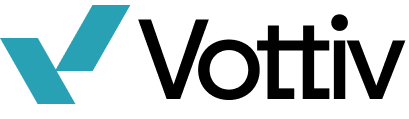Signing Up and Getting Started
Welcome to Vottiv, your comprehensive campaign management and voter outreach software. This guide will help you create an account, set up your campaign, and get started. Let’s dive in!
Step 1: Creating Your Account
Option 1: Sign Up with Email and Phone
- Visit the Vottiv Sign-Up Page:
- Navigate to the Vottiv sign-up page. You’ll see options to sign up or sign in.
- Enter Your Details: Provide a valid email address and phone number, or sign in with Google.
Step 2: Initial Campaign Setup
- Enter Campaign Details:
- Campaign Name: Provide the name for the candidate running for office.
- Party Affiliation: Select the party affiliation of the candidate from the dropdown menu. If you're running a non-partisan race, then select your personal party affiliation.
- State and District: Choose your state and district. Vottiv provides prebuilt districts for cities, counties, school districts, and legislative districts.
- Position: Describe the position the candidate is running for, such as County Commissioner Seat B, State Senate District 11, or City Council.

- Define Your Boundaries (if applicable):
- If you are running in a sub-district such as a city council district, select your city.
- Use the interactive map to draw the boundaries of your sub-district.


- Confirm Boundaries:
- Once you’ve set the boundaries, confirm them to finish creating your campaign.
Step 3: Loading Voter Data
- Automatic Voter Data Load:
- If available, Vottiv will automatically load the voter data for your account.
- Manual Voter Data Load:
- If voter data isn't automatically available, a member of the Vottiv team will reach out to organize getting the voter data for your area. Follow their instructions for a seamless data integration.
As an RNC partner, we work with state parties to provide free access to voter data in most cases. If you're not eligible to receive free data, we can work with a number of commercial data providers such as L2, The Data Trust, Aristotle, or i360 to import their data into Vottiv.
Step 4: Explore Vottiv Dashboard
Once you've created your account, you'll have access to the Vottiv dashboard. Check out our other tutorials to learn more about how to use your Vottiv account.

Next up, learn how to create a voter group: