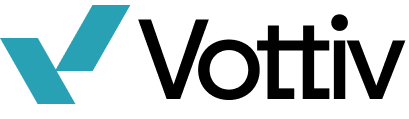Troubleshooting: Canvassing Maps
If you're experiencing issues with the map in the canvassing app, please follow the following troubleshooting steps. First, click the Settings icon to open the Canvasser Settings. Next, click Cached Maps twice to delete all cached maps on the device. After deleting the maps, it should show 0 bytes. If this doesn't solve the issue, please delete the app from the homescreen and re-add it to fully wipe all data from the canvassing app on the device.
If you're experiencing issues with the map in the canvassing app, please follow the following troubleshooting steps.
First, click the Settings icon to open the Canvasser Settings. Next, click Cached Maps twice to delete all cached maps on the device. After deleting the maps, it should show 0 bytes.
If this doesn't solve the issue, please delete the app from the homescreen and re-add it to fully wipe all data from the canvassing app on the device.