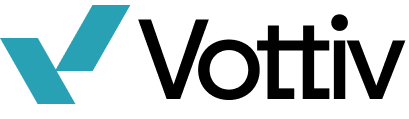Setting Up Online Ads
When it comes to reaching your target audience effectively, setting up digital ads is a crucial step.
When it comes to reaching your target audience effectively, setting up digital ads is a crucial step. With our partner company, RepublicanAds.com, you can streamline this process and ensure your campaign reaches the right people at the right time. In this guide, we'll walk you through the steps to set up your digital ads.
- From your Home Screen select "Communication."

- Next click “Ads”

- Vottiv has partnered with RepublicanAds.com to offer you digital advertising. To begin the process you’ll need to create an account on their website. Click “FREE Account here” to begin.

- Complete the form and click "Register."

- A verification email will be sent to the email address you provided with a six digit code. Enter that code on the next page and click “Verify.”

- After your account is approved (which usually takes less than 24 hours), you’ll be able to log in to your new account. Enter your login information and click "Log In."

- Once as you are logged in, click “Create New Ad Campaign” from the left hand tool bar.

- Click “Create New Ad Campaign Target Audiences.”

- Begin by entering some general campaign information. Make sure your “Landing Page URL” is formatted correctly (I.e. https://www.vottiv.com).

- Select where you’d like to run your campaign (Congressional District, State House, State Senate etc.), then the State, and District number. After that click “Next.”

- Choose your target audience and click “Next.”

- Decide which ad format you’d like to use and click “Next.”

- Upload your ad.

- In the pop up window review the Creative Disclaimer. Enter your “Paid for by” disclaimer and click “Save Changes.”

- Preview your ad and if everything looks good click “Next.”

- Review the Ad Design Requirements, if you agree select “I Agree.”

- Review your order and ensure your information is listed correctly. Set your ad campaign budget and press "confirm."

- Enter your billing information.

- After you've reviewed your campaign and are ready to launch select “Launch Ad Campaign” at the bottom of the page.

Partnering with RepublicanAds.com gives you the tools and support you need to maximize your campaign's effectiveness, ensuring your message is seen by those who matter most!