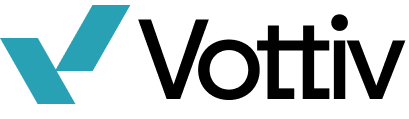Phone Banking Setup
To set up phone banking on Vottiv, select a target group and open Phone Banking. You can view and change your campaign phone number as often as you need by selecting Change Phone Number and searching by area code for a new phone number. When you're ready to create a call, select Prepare Phone Call. To create your call, write out a call script, record or upload a voicemail, and optionally add a survey. Next, you'll need to choose which type of number to call: Landlines or Cell phones and wheth
To set up phone banking on Vottiv, select a target group and open Phone Banking.

You can view and change your campaign phone number as often as you need by selecting Change Phone Number and searching by area code for a new phone number. When you're ready to create a call, select Prepare Phone Call.

To create your call, write out a call script, record or upload a voicemail, and optionally add a survey.

Next, you'll need to choose which type of number to call: Landlines or Cell phones and whether to use our Predictive Dialer or our Power Dialer.