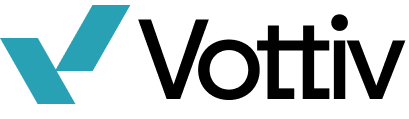Making Phone Calls on Vottiv
Learn about how to make phone calls for a campaign using Vottiv
Making phone calls on Vottiv is easy and only requires an internet connected device with a microphone and speaker. This means you can call from your laptop, tablet, or cell phone. All calls will be placed through the campaign phone number and never use your own phone number. To start, accept the email invitation to join Vottiv and create you Vottiv account. Once you login, you'll see the activites you have access to help out on for this campaign. Select Calling from the sidebar.


Here you'll see all the calls that are available to you. Select the one you've been instructed by the campaign to call. In this example, we'll call the Saturday June 14 GOTV Call.

Vottiv uses your device's microphone to place the call through your web browser. Use this screen to check your microphone. Once you're ready to begin calling, launch the Call Portal.
If the campaign has setup the call to use the predictive dialer, you'll see a screen like this. The Call Portal will display metrics about the current call including how many other callers are active, the average answer rate, and how many calls are being placed. The system automatically places calls and will connect you to the call as soon as someone answers.

Once someone answers, the screen will change to display information about the current call.

If for any reason you need to stop taking calls, you can simply toggle this switch to pause the system and make yourself unavailable to receive calls. Once you're done, simply close the browser tab or window and the system will stop automatically.