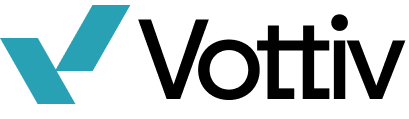How to Utilize AI Assistant
Leveraging Vottiv's Assistant will dramatically enhance your campaign's messaging consistency, clarity, and ease.
Leveraging Vottiv's Assistant will dramatically enhance your campaign's messaging consistency, clarity, and ease. This advanced tool ensures that every communication is meticulously crafted to align with your campaign's core values and objectives. Let's get started!
- From your Home Screen select “Tools.”

- Next, select “Assistant.”

- When you’re ready select “Get Started.”

- To initiate your Assistant it will need to get to know you, your campaigns goals, your qualifications, and some other relevant information. Complete the survey and click “Get Started.”

- Completing this step will generate a strategic campaign plan specifically for you and your candidacy.

- From there you can utilize this tool to do a number of things like generate a campaign slogan, create email newsletters, draft a campaign stump speech, and make social media posts, just to name a few.
By streamlining the creation process, Vottiv's Assistant allows you to focus more on connecting with voters and less on drafting messages, ultimately leading to a more cohesive and effective campaign strategy.