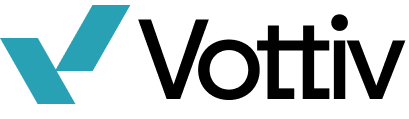How to Send SMS/MMS (After 10DLC Registration)
Vottiv provides an easy and effective way to communicate with your audience via SMS.
Vottiv provides an easy and effective way to communicate with your audience via SMS. Follow these simple steps to send text messages to your target groups.
- From your Home Screen click on “Communication” on the left hand tool bar.

- Next select “SMS” from the list of options.

- In the top right hand corner select “Send Text Message.”

- Select your target group or create a new one. After that is complete click "Create SMS."

- Create your Message and attach an images you’d like to include. After you have drafted your message be sure to include “Reply STOP to opt-out” before continuing.

- If you would like to send a test enter the phone number in the box “Send a test message.”

- When you are ready to send click “Prepare Message” and complete the process.

Utilizing Vottiv's text messaging service offers a direct, efficient, and personalized method to reach a wide audience. By leveraging this service, campaigns can engage with voters in real-time, providing timely updates, rallying support, and addressing concerns quickly.
Text messaging boasts a high open rate, ensuring that key messages are more likely to be seen and acted upon compared to other communication channels. Additionally, the ability to segment and target specific voter groups allows for tailored messaging that resonates with different demographics, ultimately driving higher voter turnout and engagement. Let us help you take your campaign to the next level!