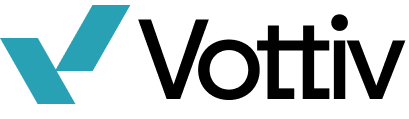How to Import Custom Data, Tags or Emails
Importing custom data, tags, or emails into Vottiv can significantly enhance your productivity and streamline your workflow.
Importing custom data, tags, or emails into Vottiv can significantly enhance your productivity and streamline your workflow. Whether you're migrating from another platform or starting fresh, understanding how to efficiently bring in your custom data is crucial. This guide will walk you through how to do just that.
- From your Home Screen select “Your Account” from the Left hand tool bar.

- On your account page click “Import Data” from the tool bar.

- In the top right hand corner select “Import Data.”

- To update custom information (such as tags or emails) select “Update Voter Data.”

- Drag and drop or select your CSV file and click “Upload CSV.”

- From the drop down menus select the corresponding data that you would like to update for all of the fields.

- If you are updating custom tags you can specify that in the last section.

- When this is complete click “Confirm and Match.”

- From there Vottiv will match and update your data.
Getting your custom data, tags, and emails into Vottiv can transform how you organize and handle your daily tasks. By following the steps we've laid out, you'll be able to integrate your information into Vottiv, making it an even more powerful tool. Embrace the customization and flexibility Vottiv offers, and see how it can make managing your data and communications a breeze.