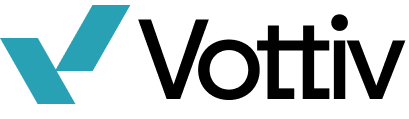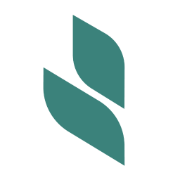Create a Canvass
Setting up canvassing on Vottiv is easy. In this tutorial, we'll walk through how to select a voter group to canvass, set up a new canvass, and distribute that canvass to your volunteers or canvassing staff.
Setting up canvassing on Vottiv is easy. In this tutorial, we'll walk through how to select a voter group to canvass, set up a new canvass, and distribute that canvass to your volunteers or canvassing staff.
Select a voter group
First, select the voter group you wish to canvass. If you don't have a voter group yet, follow our guide here to set one up.

For this canvass, we'll be targeting our group Republican voters who have voted at least 2 times

Next, select Canvassing.

And you'll create a new canvass by clicking the Create Canvass button.

Create the canvass
Give this Canvass a descriptive name. In this example, we'll name our canvass June Primary GOTV. We'll also select some options based on what we want our canvassers to do. For this canvass, we want to collect support data, drop literature at the doors, collect up-to-date contact info, and let canvassers help people register to vote if they are not already registered.

If you have any specific instructions for canvassers, you can write them here. When you're done. Click Create Canvass.

This will create a new canvass visible here. Now, you just need to invite canvassers.

Click the Invite button to see the canvass code. You can send this code or link to canvassers via text or email. You can also download and print a QR code for this canvass if canvassers are meeting in person.
Canvass Codes
Canvass codes are 6 digit codes that uniquely represent your canvass. This code can be given out to all canvassers and can be used by multiple people. If you choose to send the link, this will automatically open the canvasser app. If you just send the code, canvassers will need to open the canvassing app at canvasser.vottiv.com. This app is accessible by any smartphone or tablet with GPS capabilities.

Tips & Best Practices
We recommend creating one large canvass, instead of creating many small canvasses that cover different geographic areas. This makes it easier to keep track of progress. If you want to split up areas by region, check out our guide on how to create Canvass Zones.
Related Guides
Learn how to use the canvassing app in our tutorial here:

Learn how to further divide your canvass into specific areas with Canvass Zones:

Learn how to manage your canvass and see the results here: