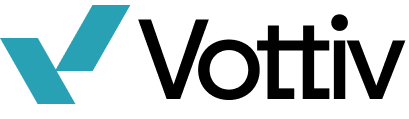August Update
Software Updates, News, and Pro Tips - August 2024
Updates to Direct Mail
We're excited to announce some new updates that will make managing your direct mail campaigns even more seamless and effective.
Track Every Postcard, Every Step of the Way
You can now track each individual postcard to see where it is in the printing and shipping process. This way, you can stay up-to-date on when your postcards are being delivered. This not only provides you with peace of mind and transparency in the printing and shipping process, but it also allows you to plan and coordinate other forms of voter outreach around the arrival of your postcards.
Hassle-Free Postcard Design – We've Got You Covered
Don’t have a postcard design ready? No problem, you can select “Need a postcard design?” button, fill out the form, and our team will design it for you. Free of charge if you send the postcard through Vottiv.


Enhanced Voter Data Management
We're excited to roll out a powerful new feature to make voter data management even more robust on Vottiv. In addition to updating your existing voter file, you can now effortlessly add new voters who aren't currently in the system. Whether you're running a voter registration drive and need to instantly add new registrants or want to integrate a list of donors from outside your district, this new tool has you covered.


Campaign Credits Update
Based on your feedback, we've made some key enhancements to our campaign credits system.
Purchasing Credits
Vottiv previously offered your campaign the option to buy credit packages for texting or phone banking in specific amounts ($500, $1,000, and $5,000). Now, after the initial setup, you can purchase any amount of credits you need in $5 increments. This makes our transparent and easy pay-as-you-go credits even more convenient to use.
Credit Usage Overview
In your Vottiv account, you can find the option to purchase credits and view your account activity by navigating to the left tab > Your Account > Campaign Credits. Here, you'll be able to purchase credits and get a comprehensive overview of past purchases and current usage. You'll receive a detailed breakdown of the following:
- Every campaign credit purchase you've made
- The dates when credits were used
- The category of credits used (Phone calls or SMS)
- The number of minutes called or texts sent
- The amount spent on each day
We aim to make purchasing and financial reporting as transparent and easy as possible. No one likes surprise charges, so we're ensuring your campaign always knows exactly where it stands with spending and reporting.


Phone Banking Update
We have added some features consultants have been asking for.
High-Reliability Phone Numbers
In campaigns with large target universes, limited time, and resources, every second counts. It's crucial to focus only on known high-reliability phone numbers. To maximize your outreach, we've introduced the ability to select only high-reliability phone numbers for calling and texting. This feature is enabled by default for your campaign, ensuring that you don't waste time on potential bad numbers or contacts outside your target universe.
Utilization & Drop Rates
We now give you the ability to set the target agent utilization and drop rate threshold when using our predictive dialer. While these settings are pre-set to industry standards, you have the flexibility to adjust them by navigating to the left tab of your Vottiv account > Your Account > Phone Numbers & Calls.
Phone Banking Compatibility
Our phone banking software is web-based and uses a dedicated campaign phone number. Your volunteers can access the platform and make calls for your campaign using either their computer or their phone.



Managed Tag Release
Each campaign has always had the ability to create its own tags in Vottiv. Now, every campaign will also have access to RNC-managed tags within their account, as well as tags from state parties, if they have made them available in Vottiv.
Consultant tags
Consultants and local parties can now create tags and push them out to every campaign they manage in Vottiv. This means you no longer need to go account by account to add the tags you want for this cycle. Simply create the tags, push them out, and they’ll automatically be available to every account you manage.


Voter Lookup Update
New search capabilities and more information available
Voter lookup search
You can now search for voters in several ways: by voter name, phone number, email address, street address, mailing address, or state voter ID. No matter what information you have, you can easily look up specific voters to meet your needs.
Voter information available
In addition to the typical information found on the voter file, we provide several tabs with useful information about voters. Below is a great visualization of their voting history, giving you an instant insight into what kind of voter they are. Additionally, there are three other tabs available:
Tags Tab: Displays any tags your campaign has attached to the voter.
Notes Tab: Shows any previous notes collected on the voter, whether at the door, on a call, or manually added. You can also manually add new notes here.
Campaign Activity Tab: Displays every time the voter has been contacted by the campaign, whether it was door-to-door, via postcard, SMS, or phone calls.


General Election
Our team is busy preparing and working with consultants, campaigns, PACs, and candidates across the country to ensure everyone’s success this fall. Vottiv is ready to support any additional campaigns this season. Our easy campaign setup process takes just a few minutes, and our top-notch service team will be there to ensure you don’t waste any precious time or resources. If you have any questions, feel free to reach out to us at [email protected].