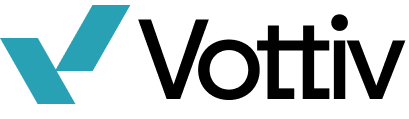Add Credits to Your Account
Learn how to add additional credits to your Vottiv account.
You can add additional credits to your Vottiv account in any dollar amount.
Navigate to the Your Account page accessible from the sidebar. Next, select Campaign Credits. This page provides a breakdown of all campaign credits purchased and used so far. To add additional credits, click the Purchase Credits button in the top right corner. This will open a checkout page. You can modify the amount by clicking the Change amount button. Once you complete the purchase, the credits will be added to your account as soon as the payment clears. This may take several minutes for credit card payments, or up to several days for ACH bank payments and wires.